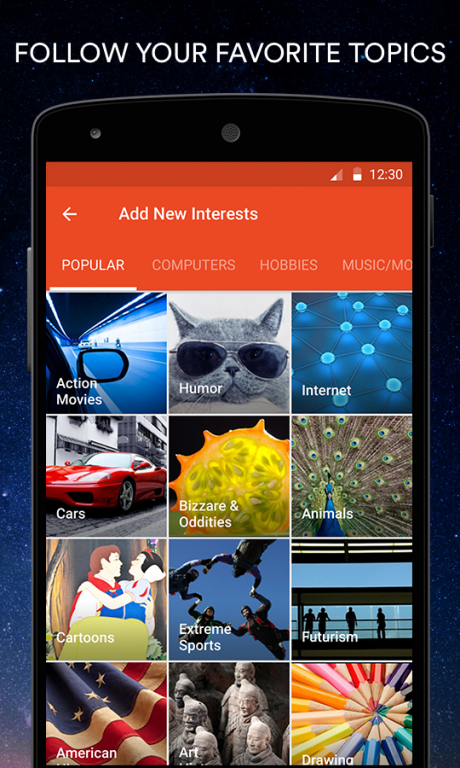StumbleUpon
Free Version
Publisher Description
Welcome to the most powerful way to discover your favorite content. Simply tell us what you’re interested in and we’ll serve up the perfect mix of photos, videos, entertaining articles, quotes, news, art, memes, travel tips and much more from around the web.
- Follow your friends and share your discoveries
- Create lists of your favorite topics and follow other lists to find more content you love
- Blaze through the best of the web at lightning speed
- Share your discoveries via Facebook, Twitter, Email, and SMS
- Download for free
Stop searching and start Stumbling!
If you have questions about StumbleUpon visit our Help Center - (link:http://help.stumbleupon.com/customer/portal/articles/665224-android) or our Support Forums (link: https://getsatisfaction.com/stumbleupon_help_center). For account issues please contact us at Stumbleupon.com/feedback.
What you can find when you start Stumbling:
Hilarious cat videos, trending news, unbelievable photography, addicting animated gifs, useful travel tips, educational posts, informational infographics, inspiring quotes, delicious recipes, funny memes, the best jokes, motivational fitness and health tips, and more!
About StumbleUpon
StumbleUpon is a free app for Android published in the Recreation list of apps, part of Home & Hobby.
The company that develops StumbleUpon is StumbleUpon Inc.. The latest version released by its developer is 1.0. This app was rated by 1 users of our site and has an average rating of 3.0.
To install StumbleUpon on your Android device, just click the green Continue To App button above to start the installation process. The app is listed on our website since 2017-07-08 and was downloaded 58 times. We have already checked if the download link is safe, however for your own protection we recommend that you scan the downloaded app with your antivirus. Your antivirus may detect the StumbleUpon as malware as malware if the download link to com.stumbleupon.android.app is broken.
How to install StumbleUpon on your Android device:
- Click on the Continue To App button on our website. This will redirect you to Google Play.
- Once the StumbleUpon is shown in the Google Play listing of your Android device, you can start its download and installation. Tap on the Install button located below the search bar and to the right of the app icon.
- A pop-up window with the permissions required by StumbleUpon will be shown. Click on Accept to continue the process.
- StumbleUpon will be downloaded onto your device, displaying a progress. Once the download completes, the installation will start and you'll get a notification after the installation is finished.